Singaporeans can now access e-government services using their fingerprint, facial recognition or a 6-digit passcode with the launch of the new Singpass Mobile application for smartphones today.
People no longer need to memorise secure passwords or have to lug around a physical token whenever they have to use their SingPass to access e-government services.
The app offers a more secure and convenient login method, compared to using passwords which can be phished and replicated easily.
“People no longer need to enter their passwords when performing digital government transactions, such as checking CPF balances and applying for HDB flats. Also, with SingPass Mobile, users based overseas will now be able to use the app to transact digitally with the Singapore Government, without the need for a physical token,” said a press release issued by the Government Technology Agency of Singapore (GovTech).
However, the existing modes of SMS One-Time Password (OTP) and OneKey token will continue to be available to SingPass users.
Launching the mobile app, Kok Ping Soon, Chief Executive, GovTech, said, “Every month, we receive about 150,000 requests from SingPass users to reset their passwords. The new SingPass Mobile app will offer a more convenient login option, as users no longer need to enter their passwords to log in.”
“SingPass Mobile is another step towards our vision for citizens to access government and private sector digital services securely with a single, trusted National Digital Identity,” he added.
SingPass Mobile also comes with enhanced security features to protect the user’s personal data. For example, when the app detects any potential security breach or presence of malicious software on the mobile device, the user will not be allowed to use the app on the device.
“Users are reminded to only use their own fingerprint or facial image to register on their smartphone, and not to share their 6-digit passcode with other individuals,” advised GovTech.